
WhatsApp Channels are finally available in Pakistan as well.
The new feature allows users to broadcast updates, photos, and videos to a group of people.
The new feature was initially only available in 8 countries, but now it has been rolled out globally, including Pakistan.
The new feature can be a great way for the user to share updates about their business, organization, or personal interests with a large audience.
The new feature of WhatsApp Channels was originally launched in Chile, Colombia, Egypt, Kenya, Malaysia, Morocco, Peru, Singapore, and Ukraine. but now it’s available in 150 more countries around the world.
Mark Zuckerberg, announced the news on his WhatsApp Channel and said, “Excited to introduce you all to WhatsApp Channels, a new private way for you to get updates from people and organizations you follow. I’m starting this channel to share Meta news and updates. Looking forward to connecting with you all around the world.”
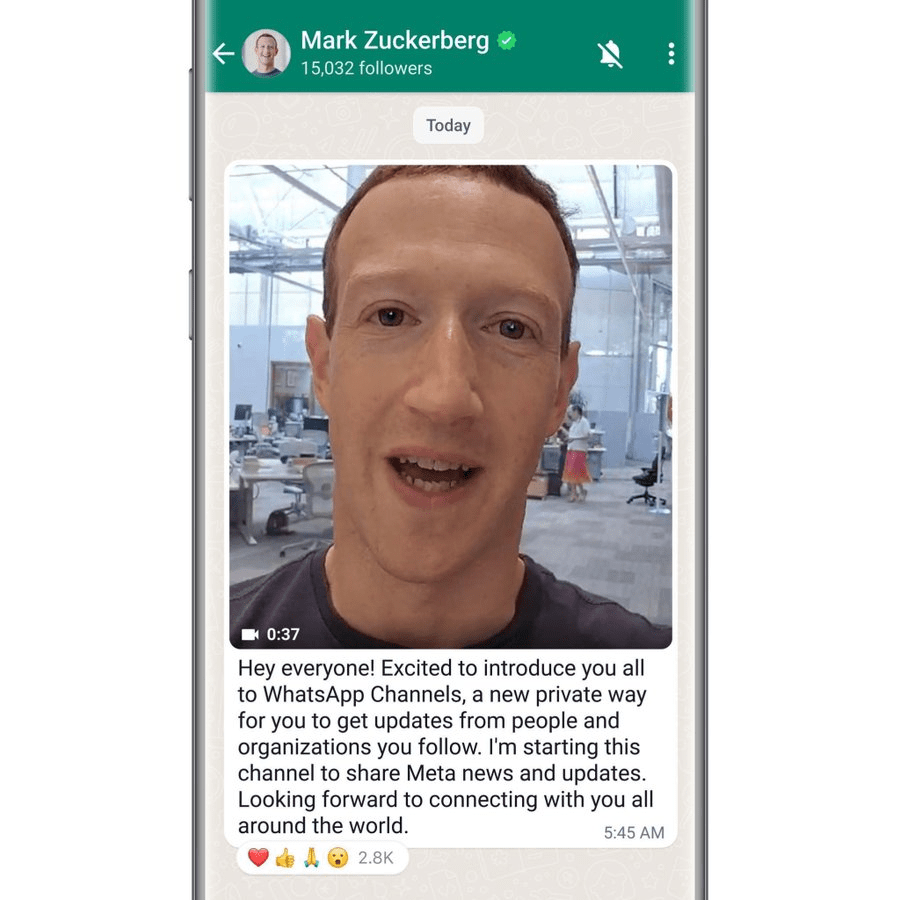
How it works:
Channels let the users broadcast updates and other content in a separate space, just like Telegram.
It should not be confused with Broadcast Lists in WhatsApp that have already existed for ages. That feature sends messages separately to everyone on your list, but channels give you space that can be publicly followed by millions of people.
To create a WhatsApp channel, the user will need to have a WhatsApp account and be using the latest version of the app.
One can also access Channels through the WhatsApp Business app.
Once you have a WhatsApp account, open the app and go to the Updates tab. Tap the > Create channel.
In the Create channel screen, enter a name for your channel and a description. You can also add an icon for your channel.
Tap Create a channel to create your channel. Once your channel is created, you can start sharing updates with your followers.
To do this, open the channel and tap the icon.
You can share text, photos, videos, and documents with your followers.
You can also create polls and quizzes.
Your followers can see your updates, but they cannot reply to them.






